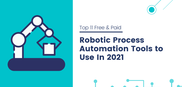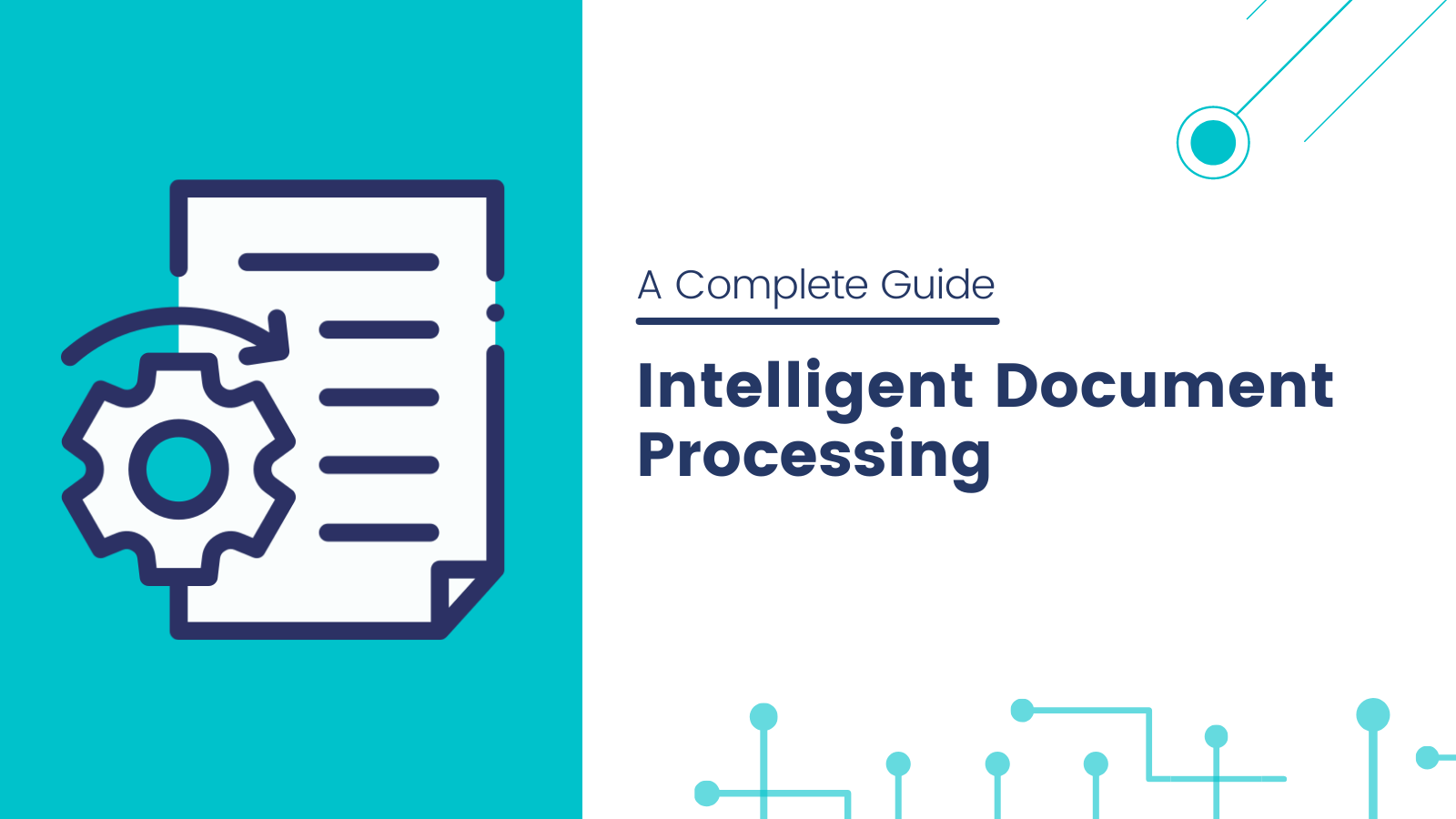
Intelligent Document Processing: A Complete Guide
Getting up to speed quicker requires your car to have more horsepower.
Similarly, unlocking the hidden potential of your business needs you to create a sustainable advantage. If your business is spending more time on manual processes, it’s time to embrace artificial intelligence and automation. One area that businesses continue to suffer from is manual document processing. In fact, a 2019 survey shows that 57% of invoice data goes through manual data entry and 49% of invoices require to be approved by two or more persons.
The rise of work from home with digital social engagements caused the digital content explosion. Today, businesses have a wide variety of document formats to handle and different channels (email, mobile, and online forms) to capture data from. Perhaps it’s time to admit that the existing capture technology and techniques can’t scale anymore. So, what’s the solution? Intelligent document processing.
If your business has been struggling with processing semi-structured and unstructured documents, here’s a quick guide on how intelligent document processing (IDP) can help. Keep reading to know more about what is intelligent document processing, the benefits of deploying IDP, the perks of combining it with RPA, and more.
What is Intelligent Document Processing (IDP)?
Intelligent document processing is also known as cognitive data processing or intelligent data capture. As the name suggests, IDP helps you in intelligent data capturing and streamlining document processing. What makes it unique is its ability to do so irrespective of the document type. IDP can efficiently extract information from electronic, structured, unstructured, and long-form documents.
At the core of intelligent document processing is automated data extraction and data entry. It uses a combination of intelligent character recognition (ICR), robotic process automation (RPA), optical character recognition (OCR), machine learning (ML), and artificial intelligence (AI).
You may come across OCR and IDP being interchangeably used but that’s totally wrong. Because intelligence document processing is equipped to extract complex and non-standard documents which OCR can’t. Truth is, OCR is a subset of the IDP, the next-generation data extraction technology. This means intelligent document processing may use OCR but it also leverages other technologies (like NLP context analysis, supervised/unsupervised learning, Named-entity recognition, and classification) to offer improved accuracy.
If your business heavily relies on document-centric processes, IDP can help you unlock the value of robotic process automation by converting unstructured and semi-structured data into structured and usable information.
How Does Intelligent Document Processing Work?
Businesses typically use hardware devices to scan and capture data from paper-based documents. IDP solutions take this to the next level with its ability to recognise different digital and paper-based document layouts and types. Using natural language processing (NLP), intelligent document processing easily recognises letters, tables, symbols, characters, and any unstructured text present in the document. During the process of reading data and feeding them into a content management system, IDP also uses other techniques such as entity recognition, feature-based tagging, and sentiment analysis. Now, let’s take a look at how all of these happen with a step-by-step intelligent document processing workflow.
Step 1: Document Pre-processing
Optical character recognition or OCR is inevitable in data extraction. Once you ingest a document into an IDP solution, it identifies characters and words using techniques such as:
i) Binarisation: Binarisation involves converting colored images into black and white pixels. Once converted, the images contain a black pixel value of 0 and a white pixel value of 256. This binary coding and distinction help the system read characters using a text file (black pixel) and background (white pixel).
ii) Deskewing: Deskewing is used for scanning horizontally aligned images. It leverages different techniques such as projection profile method, topline method, and hough transformation to do the skew correction.
iii) Noise removal: The goal of noise removal is to eliminate unwanted small dots and patches so that they are not confused with characters.
Step 2: Document Classification
Document classification involves identifying the type of document that is being processed. This phase also determines the beginning and the end of a document. Here are the steps that a document goes through during the document classification process:
i) Format identification: The first step is to identify the document type i.e pdf, jpg, png, tiff, etc.
ii) Differentiating the structure: The next stage involves identifying and differentiating documents according to their structures. Documents are usually divided into three categories i.e. structured, semi-structured, and unstructured.
Structured documents usually come with both a fixed layout and template. On the contrary, semi-structured documents contain similar information but are often scattered across different locations. For example, vendor invoices often come with similar information but the information isn’t always located at the same place.
Unstructured documents barely have any structure attached to them. They often contain certain values which are not attached with any key identifier. For example, a contract is an unstructured document.
iii) Document type identification: The final step involves understanding the type of the ingested document. It helps you to identify the nature of the document, for example, invoice, bank statement, etc. Once successfully identified, documents are queued for extraction.
Step 3: Data Extraction
At this stage, the intelligent document processing solution extracts valuable information from the documents and automatically keys in the same into the system. To identify and present the data in an easily accessible manner, IDP solutions leverage pattern matching tools like Regular Expressions. If your business uses systems like CRM, ECM, or ERP to manage data, this reduces the manual work to a significant extent. Two kinds of data extractions happen during this process:
i) Key-value pair extraction: Extracts values assigned to unique key identifiers
ii) Table extraction: Extracts items arranged in a tabular format
Intelligent document processing systems usually extract the data in a number of ways:
i) Optical character recognition (OCR): The document goes through OCR at this stage. Some of the most common errors that are likely to happen during this stage include errors in word detection, word segmentation, character segmentation, and recognition.
ii) Rule-based extraction: Rule-based data extraction is used for both structured and unstructured documents. During this step, the IDP solution tries to extract data using key-value pairs or line items using the named-entity recognition approach or n-gram model.
iii) Machine Learning-based approach: Some intelligent document processing tools may use deep learning and machine learning-based techniques to extract data. In this case, these techniques train models using supervised or unsupervised learning. More documents you process using the model, greater chances of the model giving accurate inputs.
Step 4: Data Validation
After extracting the data, it’s time to validate the extracted information. Typically, IDP solutions apply different data validation rules to identify inaccuracies. For example, the ‘total amount payable’ should be the sum of ‘subtotal’ and ‘tax payable’. In case of discrepancies, a document is flagged and sent to the concerned team for review.
Step 5: Review and Release
Any document flagged in the data validation stage needs to be reviewed. That’s why human intervention is crucial in intelligent document processing. If your model is using supervised learning or reinforcement learning, this review process helps you to improve the accuracy of the model with the HITL (Human-in-the-Loop) machine learning framework. HITL framework provides the ability to review and amend the errors in the extracted information via the user interface before finalising and sending the data to the target system. After the data is cleaned, the system can automatically push the necessary details to the database of the target system in multiple formats.
What Are the Benefits of Intelligent Document Processing?
Today’s complex business environment requires businesses to automate document-intensive processes for seamlessly handling structured and unstructured data. Be it processing emails, PDFs, signatures, or decoding different documents, intelligent document processing can handle it all. Here are some of the benefits that you can realise by implementing intelligent document processing (IDP):
1) Increased Efficiency
You probably already know that manual document processing is not only expensive but also terribly slow and error-prone. The risk is even bigger for document-heavy industries such as banks and insurance agencies. With intelligent document processing, you can reduce the risk of errors by 52%, the cost of manual document processing by 35%, and document processing time up to 70%.
If your business also has to take care of exception handling, you’ll find IDP solutions to be quite effective. For example, intelligent document processing systems can be trained to identify and flag fraudulent information and escalate the same for human intervention.
2) Maximum Accuracy
Businesses dealing with sensitive information will find intelligent document processing to be of significant help. Since your employees don’t really need to open or review these documents, the chances of sensitive information getting exposed are significantly less. Moreover, intelligent document processing makes it easier for you to maintain accuracy and streamline regulatory reporting.
3) Improved Data Quality
Did you know 80% of organizational data is considered dark data? With this huge amount of data locked in texts, emails, scanned documents, and PDFs, your business continues to suffer every day. With intelligent document processing, you can easily convert this data into high-quality, usable, and structured data. Once this wealth of digital data is available, you can generate useful insights with data evaluation and analytics.
4) Enables End-to-end Automation
Since intelligent document processing can be easily integrated with your existing system, you can easily automate complex business processes and achieve hyper-automation. Moreover, IDP’s ability to convert unstructured data into clean and structured data allows you to optimise data for artificial intelligence consumption as well.
Should You Combine Intelligent Document Processing With RPA?
Today’s complex business environment requires organisations to automate document-intensive processes for seamlessly handling structured and unstructured data. Now, automation can only do so much when the data available is limited.
Businesses often rely on third-party vendors for data extraction for automation. This results in fragile integration points and adds to the business cost as well. Combining robotic process automation and intelligent document processing can efficiently solve this problem. This also helps you to solve the complex puzzles of business automation.
Here are some of the benefits of IDP and RPA:
i) Faster data processing: RPA-native intelligent document processing tools can perform up to 10x faster than other approaches.
ii) Reduced processing costs: IDP driven by artificial intelligence can significantly reduce processing costs by implementing straight-through processing (STP) and continuous learning from feedback.
iii) Easy to use: Robotic process automation-enabled intelligent document processing solutions often come with pre-packaged use cases, meaning you can easily get started with common document processing tasks right away.
iv) Custom logic: When you combine RPA and IDP, you can easily enhance document extraction by adding custom logic.
v) No more expensive upgrades: You can easily integrate intelligent document processing with other existing systems. This helps to save money that would otherwise be spent on upgrading operational systems or hiring additional staff.
Where Can You Apply IDP? Intelligent Document Processing Use Cases
With intelligent document processing tools, you can easily extract and validate the information from a wide variety of documents. Let’s take a look at the different capabilities of IDP solutions:
i) Identifies glyphs: IDP solutions can easily identify hard-to-read texts and textual elements with intelligent character recognition (ICR).
ii) Streamlines operations: If you are into the supply chain business, IDP solutions make it insanely easy for you to automate the processing of barcodes, invoices, manifests, etc.
iii) Digitises documents: IDP systems also can seamlessly convert paper-based documents into machine-readable file formats, and that too with searchable text.
iv) Assembles reports: Another capability of IDP is that it can pull data from different sources to produce complex documents and in-depth reports.
v) Extracts and manages data: Be it retrieving, archiving, processing, or storing data, intelligent capture solutions can do it all.
Now that you are aware of the capabilities of intelligent document processing, let’s look at how it can benefit different industries.
Banking and Financial Services
- Generate Customer Risk-Profiling
- Mortgage Document Processing
- Financial Instrument Application Processing
- Bank Report Detail Extraction
- Cheque Image Processing
- Fraud Detection
- Data Extraction from Annual Reports
- Processing Refunds
- Regulatory Reporting of Customer Data
- Credit Finance Processing
- Trade Finance Data Entry
- Data Extraction & Updation
- Letter of Credit Advising
- Data Capture from Promissory Notes
- EXIM Document Processing
Insurance Services
- Contract and Claims Form Processing
- Data Collation
- Customer Onboarding
- Support Document Processing
- Medical Examination Questionnaires
- Mailroom Automation
- Periodic Policy Communication
- Invoice Creation
- Endorsement Processing
- Life Insurance Claims Validation
- Document Chasing
- Third Party Verification
- New Business Bulk Data Entry
- Data Collation and AML Check
- Premium Due Date Chasers
Healthcare Services
- Research & Development Documentation
- Patient Onboarding Process
- Patient Records Management
- Patient Experience Surveys
- Medical Practitioner Credentialing
- Medical Billing
- Electronic Medical Record (EMR) Maintenance
- Clinical Trial Management
- Data Ingestion
- Provider Application
Logistics Services
- Logistics Documents
- Bills of Lading Management
- Customs Documents Management
- Packaging Lists Management
- Truck Vendor Fuel Bill Upload
- Fuel Consumption Statement
- Billing of Vehicles on Lease
- Posting of Transactions
Top 3 Intelligent Document Processing Tools in 2021
Regardless of the industry, intelligent document processing can help you accomplish a number of tasks and enjoy the benefits of seamless automation. But what to look for while choosing an intelligent document processing tool? Here are some features that your IDP solution must have:
i) Converts paper-based documents into digitised and actionable data
ii) Captures data and content from multiple channels
iii) Automatically detects and corrects image distortions
iv) Improves quality of scanned documents in real-time
v) Secures captured document with authentication and role-based access
vi) Comes with automated classification, extraction, and separation tools
vii) Delivers reliable data to business processes
viii) Supports different extraction technologies along with AI and ML-based methods
viii) Continuously improves accuracy with retrainable machine learning technology
ix) Integrates RPA for automating repetitive tasks
x) Comes with built-in document management workflows
Finding the best intelligent document processing may be a little daunting, especially when you want to integrate your existing systems. That’s why you should be open to consultations with reputed digital consulting companies like NeeVista. Having extensively worked with intelligent document processing for different industries, NeeVista consultants can walk you through the pros and cons of IDP systems out there.
Here are the top three intelligent document processing tools recommended by NeeVista in 2021:
1) Google Doc AI
If you want to scale paper-based document processing with automation, Google Document AI should be your first choice. Built using Google's state-of-the-art AI, it can seamlessly analyse and retrieve documents of different formats such as invoices, payslips, forms, receipts, etc. The best part is that it also comes with a human-in-the-loop interface that allows you to suggest mistakes within the retrieved data. This in turn improves the retrieval ability of the system.
So, what can you do using Google Document AI?
i) Automate data extraction: Google Doc AI leverages industry-leading technologies like computer vision and natural language processing (NLP) to extract data from high-volume documents.
ii) Streamline workflows: The Google Document AI (also known as DocAI) platform comes with document processing capabilities meaning you can easily access parsers and tools from a unified console. This platform also lets you streamline workflows while keeping data both accurate and compliant.
iii) Enrich information with Google Knowledge Graph: Google Doc AI not only validates the extracted data but also enriches it with inputs from Google Knowledge Graph. For example, it checks company names, phone numbers, and other details against the entities available on the internet.
iv) Enhance accuracy with human review: The presence of the human-in-the-loop AI paves the path for greater accuracy since you can review the extracted data manually and flag any potential inaccuracies.
In a nutshell, Google Doc AI helps you improve operational efficiency with data extraction, streamline compliance workflows, and meet customer expectations with advanced insights.
If you believe that your business is sitting on a treasure trove of unstructured data or paper-based/ pdf documents, Google Doc AI can help you solve crucial problems with Lending DocAI and Procurement DocAI.
Lending DocAI is designed to help you automate and streamline mortgage document processing. Be it processing income/asset documents, streamlining data capture, supporting regulatory/compliance requirements, it can do it all. So, if you are in the mortgage space, Lending DocAI can help you make value-added decisions in no time. Here’s what it can do:
i) Automate document data capture for different document formats and lengths
ii) Easily process mortgage applications throughout the lifecycle
iii) Enhance compliance with data access controls, data residency, and customer-managed encryption keys
Procurement DocAI is designed to help you automate procurement data capture. With the procurement cycle being a high-value business process, many companies often find themselves drowned in paperwork. Procurement DocAI comes with the ability to capture this unstructured data and return it in a clean, usable, and structured format. It does so with the help of a group of AI-powered parsers.
Businesses leveraging Procurement DocAI are able to:
i) Reduce the total cost of ownership for the procure-to-pay process by up to 60%
ii) Enjoy greater data accuracy with advanced OCR, computer vision, and natural language processing
iii) Boost customer experience with multi-language coverage
iv) Access enriched information with Google Knowledge Graph
2) Mindee
Mindee is an API-first platform that helps you automate document processing in your software. Designed for developers, this platform comes with document-parsing APIs that convert unstructured data into usable and structured data. Some of the popular APIs offered are identity cards API, driver license API, passport API, invoice API, receipts API, etc. All of these APIs leverage human-like vision and state-of-the-art technology to deliver accurate data at speed.
Here are some of the popular use cases of Mindee:
i) Receipts and bills automated data extraction
ii) Invoices and order forms data extraction
iii) Identity and compliance documents data extraction
iv) Shipping containers automated recognition
v) Car insurance policy onboarding automation
vi) Loan application optimization
vii) License plate automated recognition
3) Appian
Appian's low-code automation platform paves the path for businesses to improve business results with maximised resources. The intelligent document processing solution by Appian is known for its rapid setup, accurate extraction, and powerful automation. Here are the platform features that help you to drive transformational efficiency:
i) Pre-built app for easy document classification and data extraction
ii) Pre-trained AI model for data extraction from semi-structured documents
iii) Automatic data extraction without any setup or maintenance of templates for different document layouts
iv) Trainable AI for document classification
v) Deep document understanding for decoding complex tables, checkboxes, signatures, and handwritten notes
vi) Data extraction from semi-structured and unstructured documents
vii) Human-enhanced learning for continuous improvement
vii) Dashboards for tracking extraction and classification accuracy
viii) Workflow capabilities for connecting IDP to business processes
ix) Decision rules for identifying compliant documents
Challenges of Transforming Unstructured Data and The Way Forward
By now, you know how intelligent document processing can help you convert unstructured data into structured data and access business insights for better decision-making. Since most of the data doesn’t reside in a standard relational database, extracting information for actionable intelligence can be challenging. Here is a 3-step model to help you solve issues.
1) Identify the Use Case
The first step of any successful data-driven initiative is to find the problem that you want to solve. No matter what you have heard or would like to think, neither robotic process automation nor intelligent document processing can act as a complete remedy to broken processes. This is why it’s important to think about what problem you want to solve instead of what data you can mine from emails, call records, and other documents. Creating the use case is the first step that you’d want to take while opting for intelligent document processing solutions.
2) Choosing the Right Solution
Once you know how you want to leverage unstructured data, it’s time to find the right solution to extract this data. Given that this data can be lying across emails, customer calls, scanned documents, spreadsheets, and other types of unstructured sources, you need to find a tool that can automatically extract data and convert it into meaningful insights. Combined with Natural Language Processing and Machine Learning, the right intelligent document processing tool can help you find meaningful and relevant information in real-time.
3) Driving Value With Integration
Having access to structured data alone isn’t sufficient for making conclusive decisions. You will have to connect your existing systems with intelligent document processing in order to achieve optimal results. Using machine learning-powered solutions helps you to extract structured data, integrate with operational databases, and more. That’s why it is crucial to find the best intelligent document processing tool that can help you meet all these requirements.
NeeVista specialises in offering custom and vendor-agnostic solutions that help you drive business revenue with actionable insights. Be it finding the right IDP solution or integrating intelligent document processing with your existing systems, NeeVista consultants can help you unlock the potential hidden in your data.