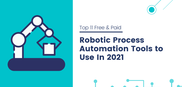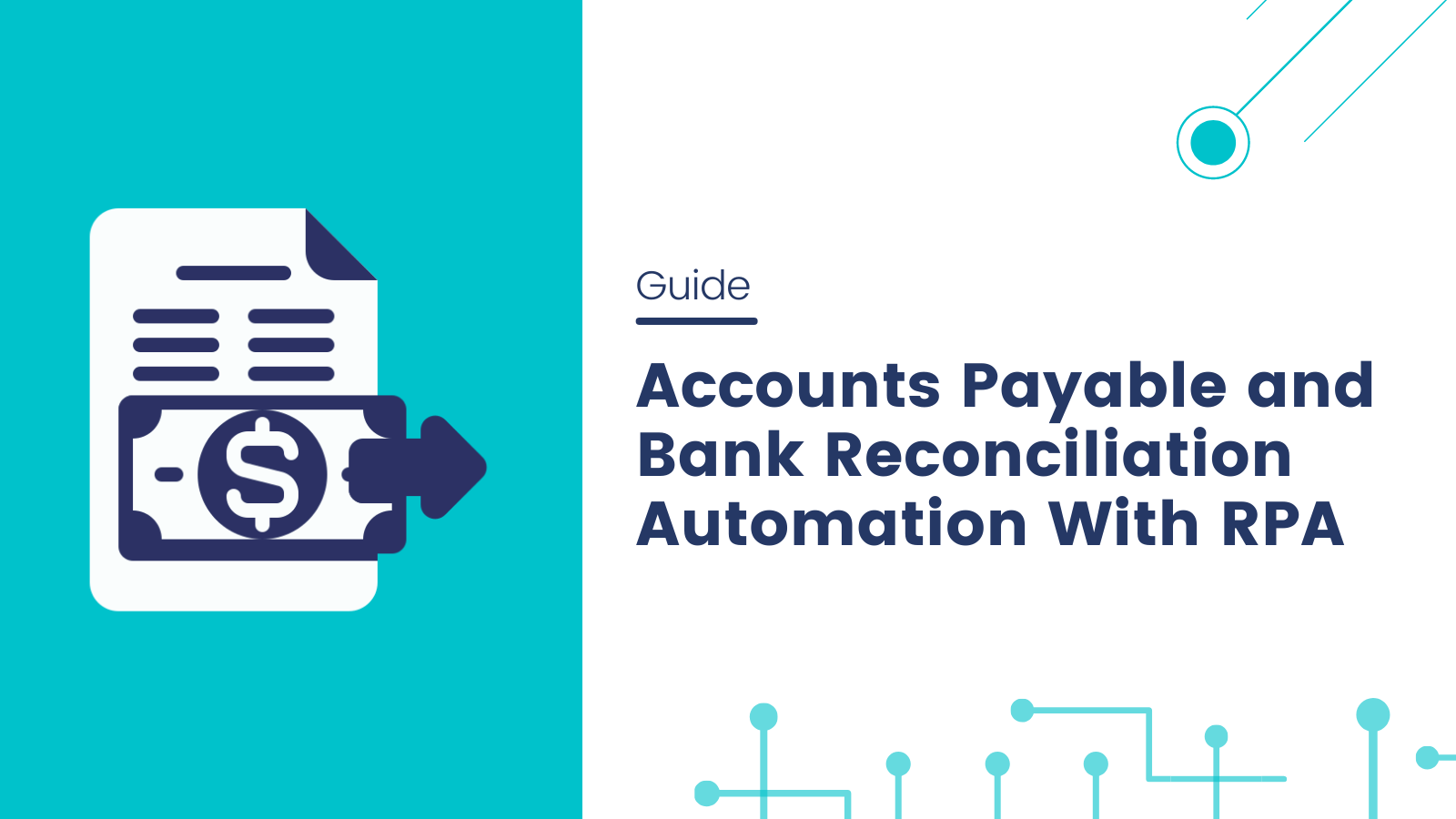
Accounts Payable and Bank Reconciliation Automation With RPA
Think of a marathon. Usain Bolt may make it look super-easy but it isn’t. To win a marathon, you need to improve endurance and become comfortable with all-out sprints. Business situations are a lot similar. Short-term wins may not necessarily mean long-term gains. That’s why the focus should be on taking baby steps towards ensuring long-run victories with continuous improvement.
As a business, you want to run longer without getting tired. What holds you back are age-old traditional ways of doing things. As a result, simple processes like accounts payable and bank reconciliation become error-prone and inefficient. Did you know an accounts payable department has an average error rate of 1.6% while the average cost of processing an invoice stands at $8.15? So, what’s the way forward?
That’s what this article is about. It dives deep into the loopholes of manual accounts payable and bank reconciliation processing and goes on to explore how robotic process automation can solve it all.
What Does the Accounts Payable Process Workflow Look Like?
Remember the hand cramp that you had after signing dozens of checks last month? Does it make you want to push these tasks for later? These could be typical symptoms of the shape your accounts payable process is in. Truth is, accounts payable processing doesn’t have to be daunting with advanced technologies by your side.
Time to break down the accounts payable process.
Business operations rely on two critical pillars i.e. expenditure and revenue cycles. Falling under the expenditure and purchasing cycle, the accounts payable process ensures that all company expenses are captured, added to the ERP system, verified, and paid on time. Businesses usually have an account payable (AP) processing team managing the entire process manually, making it more time-consuming, error-prone, and inefficient. Here is what happens during the process:
- Purchase Order: In most cases, the accounts payable process begins with creating purchase orders (PO) for goods and services obtained from third-party vendors. A purchase order usually contains important information like material quantities, services used, order fulfillment date, and price. It serves as the contract between your business and a third-party vendor.
- Receiving Report: The next step involves creating a receiving report which acknowledges the receipt of items or services delivered. Receiving reports help you to cross-check whether all requested items are delivered and if any of these items are damaged, missing, or need replacement.
- Vendor Invoice Verification and Matching: What happens next is your business receives the invoice from the vendor. This invoice shows items they have sent, the price per unit for those items, and the total cost. This information is then passed on to different finance systems within your accounts payable processing ecosystems. At this stage, your AP processing team verifies the vendor name, date, authorisation, and matching requirements.
- 2-way matching is used to match the quantity and payable amount on the invoice with the same on the purchase order.
- 3-way matching happens when businesses match the number of items and payable amount on the invoice with the same on the purchasing order and the receiving report.
- 4-way matching means an invoice is matched to the purchase order, receiving information, and inspection report for quantity and amount.
- Ledger Account Updation and Invoice Approval: Once you complete verifying and matching the invoices, you need to update ledger accounts and make expense entries as well. At this stage, you may need manager approval, based on the approval hierarchy at your organisation.
- Making the Payment: This step involves your accounts payable processing team making timely payments as per the agreed payment terms. You have to verify multiple details including PO, original bill, and bank account details before releasing payment vouchers and cheques. You may require managerial authorisation for releasing payments.
This is what the accounts payable processing looks like at most companies. But, guess what? There’s more to it. Here are some other key tasks AP processing teams deal with:
1) Maintaining accounts payable ledgers
2) Creating vendor accounts in the ERP system
3) Maintaining payment terms and due dates for multiple vendors
4) Creating, tracking, and verifying purchase orders
5) Coding invoices for correct ledger entry
6) Reviewing receipt and matching records
7) Sending invoices for authorisation
8) Building relationships with vendors, banks and maintaining good upstream
9) Ensuring minimum downstream hassle
Despite the volume of business-critical tasks handled by AP teams, many businesses see them as cost centers. This prevents these businesses from realising the full potential of AP teams that don’t only have the capability to make processes more efficient but also add to financial strength of the organisation. Truth is, organisations need to reimagine the role of account payable processing because it is truly the backbone of strong vendor relationships and seamless customer experience delivery. Optimising account payable processing could result in reduced time and resources spent, priority delivery of raw materials, and real-time insights into cash flow health.
So, What Are the Challenges of Manual Accounts Payable Processing?
Most of the larger organisations consider it business-critical to maintain a positive cash flow while building robust relationships with vendors. An accounts payable processing team plays a crucial role in helping businesses to meet these goals. What often prevents AP teams from accomplishing these are outdated practices that make it daunting to control costs, maintain supplier relationships, and analyse spending. Here are some of the most common challenges that AP teams handle regularly:
- Slow Processing: Does your organisation rely on paper-based processes? If yes, you’d know the number of desks an invoice has to cross, before being approved. As invoices and documents go back and forth between departments, the approval time frame becomes lengthy, causing slow payments, late payment fees, poor credit rating, and delayed shipments. In addition, this process significantly increases the chances of error and the risk of documents being lost. The situation has further deteriorated due to the increase in remote working in recent times.
- Matching Errors: Matching error is one of the most common challenges that accounts payable processing teams have to deal with. When purchase orders, receiving reports, and invoices don’t match, organisations usually have to launch a manual investigation to identify the mismatch. Such time-consuming and multi-step investigations often cause payment delays and force other dependent processes to slow down.
- Manual Follow-ups for Exception Invoices: Ideally, organisations expect vendors to submit 100% accurate invoices that match purchase orders. But that is often not the case. In fact, 20% of invoices contain either incomplete or incorrect information. Under such circumstances, accounts payable processing teams have to do necessary follow-ups manually, identify what went wrong, and resolve issues. This process is indeed time-consuming and lowers team productivity.
- Unauthorised Purchases: Unauthorised purchases happen when employees don’t follow the appropriate purchasing procedure or make ill-suited use of business credit cards. These situations demand the AP team to run an investigation which is truly time-consuming, causing important invoices to decay.
- Disappearing Invoices: Accounts payable processing teams often deal with a flurry of paperwork. This means invoices often become subject to misplacement or accidental destruction. The result in such cases doesn’t end at hefty late fees. Disappearing invoices means you have bigger issues to deal with — missing expenses from income statements and lack of insights into the financial strength of the organisation.
- Double Payment: Double payment is another challenge that AP teams continue to struggle with. In such cases, two invoices are generated for the same order. This may happen because of wrong supplier information, typo in invoice coding or purchase order number, incorrect invoice amounts, or appropriate marking of invoices. Organisations using multiple financial systems may eventually end up paying an invoice twice as well. All of these bring in a bottom-line impact for the business and must be avoided.
- Sending Payment Before Delivery: Ideally, vendor invoices are processed after being matched, keyed in the ERP system, and approved. Lack of free flow of information often causes AP teams to process payments before the delivery. If there is no missing or damaged item, you have nothing to worry about. But if that’s not the case, you have to go through the entire ordeal of presenting evidence and mutually agreeing to a refund.
- Fraud and Theft: Check fraud and email scams can cause your organisation to lose revenue. In most cases, fraudulent suppliers will be sharing authentic-looking emails or invoices, or other forms of payment requests. Your accounts payable processing team must be able to identify these kinds of frauds and take necessary actions.
The most common accounts payable processing challenges arise from manual data entry, manual record maintenance, and overall slow and inefficient processing. Even one of these challenges can quickly become a nightmare and that’s why you should rely on purpose-built robotic process automation-driven workflows instead of manual processes.
Does Your Accounts Payable Team Really Need Robotic Process Automation?
If you just asked this question, it’s time to look at some statistics. Did you know 23% of companies reportedly had suppliers who refused to work with them because of the inefficient accounts payable processes? And, a whopping 56% of businesses suffered from cash flow forecasting problems because of issues in accounts payable processing. With robotic process automation, you can easily eliminate all these challenges and do more with less. Here’s how robotic process automation or RPA can help you streamline accounts payable processes at your organisation.
- Invoice Sorting: Usually, the accounts payable processing team checks emails for new invoices, extracts attachments, and keys in the information into the ERP system for further processing. With RPA, you can easily eliminate all these manual processes. Once you integrate your existing finance processing system with robotic process automation, here’s what happens:
- Invoices and supplemental information are easily sorted and automatically keyed into the system
- Invoice data is accurately captured and stored even when an email has multiple invoices
- Invoice Data Extraction: RPA-enabled finance systems can easily extract data from semi-structured files using optical character recognition (OCR). Even though OCR engines make some common mistakes such as interpreting zeros as ‘O’s, artificial intelligence has made it possible to get rid of such mistakes. Once you automate the data extraction process to a high degree of accuracy, here are some of the benefits you can quickly realise:
- Easily match supplier information on the invoice with the vendor master data on the ERP system
- Automatically correct invoice numbers based on historical data and invoice format recognition
- Booking Invoices and Managing Exceptions: Many organisations often deal with a huge number of non-PO invoices which are usually processed by an AP specialist. RPA-enabled finance systems can quickly learn the patterns used for decision-making in such cases, and apply the same logic for new invoices. Moreover, robotic process automation can also help you minimise the struggle with non-PO invoices for line-item levels. For example, large invoices take up a significant time for your AP team. In such cases, you can instruct the system to look for a specific word in the invoice, compare it against similar items in the database, and predict the correct booking.
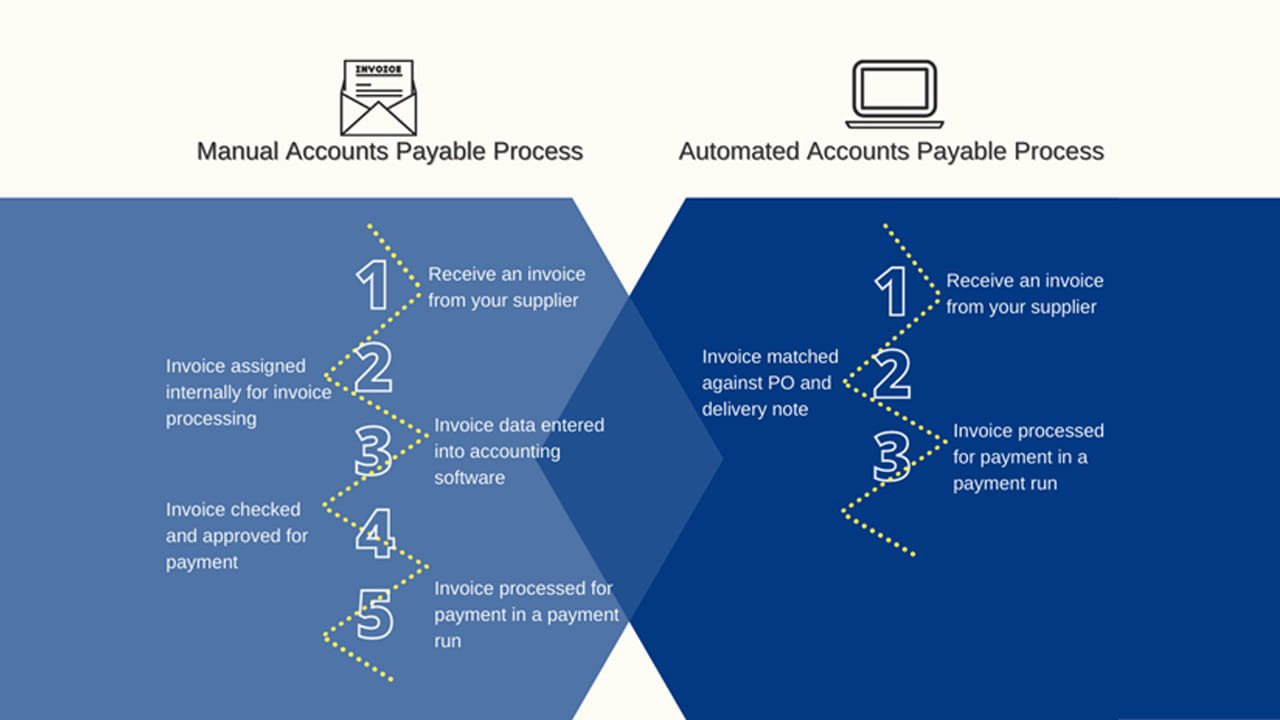
Source: Kofax
- Automating Invoice Approvals: The AP team suffers from lengthy approval cycles as they check with concerned departments and do manual follow-ups. Implementing an RPA-enabled procurement scheme can put an end to all this hassle. In such cases, the finance system splits invoices into multiple approval flows and sends them to approvers. This can significantly save time when invoices have more lines.
- Making Approved Invoice Payments: Once the invoices are approved by respective department heads, AP team needs to manually make payments on the bank portals. This again is a cumbersome and error prone process which can be automated with either inherent ERP functionality or with a RPA-enabled process. Once the payments are finalised in the ERP, after each payment run, the payment file can automatically be sent to the bank interface or uploaded on the bank portal with intelligent automation.
- Invoice Posting into Ledger: Above all, RPA-driven finance systems reduce the average posting time, meaning your organisation can pay invoices sooner and improve vendor satisfaction at the same time. You can even implement visualisation dashboards to present information directly to the managers and therefore offer better visibility of the entire process.
Now that you know how to streamline accounts payable processing with RPA, let’s take a look at the benefits of implementing such systems.
- Better Compliance: With robotic process automation, organisational accounts payable processing systems can easily define authorised roles and duty segregation. This means respective teams will be alerted in case of any hold-up in the process. Moreover, you can easily minimise the cost of compliance audits.
- Error Removal: Manual accounts payable processing tasks are usually time-consuming and labor-intensive, therefore making room for mistakes and errors. With automated AP processing, data is accurately captured and verified, meaning you don’t have to worry about errors anymore.
- Faster Reconciliation: Reconciliation is a cumbersome process at many organisations, primarily because you have to gather inputs from multiple stakeholders. With RPA bots capturing data, transferring them, and troubleshooting inaccuracies, all the employees have a single source of truth to rely on. This makes the entire process quicker and smoother.
- Scalability: One of the biggest advantages of RPA bots is that they can be deployed to handle heavy workflows across departments. This is ideal for situations like when another department is struggling to deal with busy queues or your account payable workload has suddenly gone up.
- Improved Vendor Relations: Since RPA bots can handle data extraction, data entry, data verification, and payment processing at a greater speed, chances of anything going wrong with vendors become significantly less. Besides ensuring a shorter invoice cycle, RPA-enabled finance systems provide transparency to the entire system.
- Cost Savings: Be it a duplicate invoice or wrongly matched invoice, manual processes often go wrong. Things get even worse when your organisation has to launch an investigation or have to ask for a refund for payment made before the invoice was received. This leads to unnecessary paper trails and more manual work. With RPA, you can actually save manual effort that goes into processing accounts payable and the cost involved with it.
Want to go a step further? Accounts payable processing doesn’t stop at approving invoices and making payments. The next step involves closing accounts with bank reconciliation. Many organisations perform reconciliations manually, causing inaccuracies and making it more time-consuming. Once automated, such reconciliations can be completed fast and that too accurately. Let’s dive deep into how that’s possible.
What Is Bank Reconciliation? Does It Need Automation?
The bank reconciliation process involves matching the bank statement with the Accounts Payable and Accounts Receivable transactions. This process helps businesses to ensure that there are no fraudulent charges or inaccuracies in transactions. Depending on the size of the business, organisations may reconcile records once a month or every day. While most of them do it manually, automation can revolutionize how bank reconciliation is traditionally done. Let’s quickly look at the steps involved in bank reconciliation:
- Access Bank Records and AR/ AP Ledger: The first step is to access bank records or statements for a given period of time. Your organisation can either get this from online banking or by asking the bank to share it with you. You will also need access to the relevant business ledger at the same time.
- Cross-check Deposits and Withdrawals: At this stage, you’ll need to cross-check deposits and withdrawals shown in your account statement with the relevant ledger. If one of these records doesn't match with your ledger, chances are high that something is missing. For example, you may not have taken into account a refund, sale, or bank fees.
- Update Uncleared Checks and New Expenses: The third step involves two things — checking uncleared checks and new expenses that weren’t discovered earlier. For example, your bank statement may show that a check has been cleared but it hasn’t in reality. On the other hand, your accounts team may discover new expenses (i.e. check printing fees, service fees, etc.) that couldn’t be charged earlier because of insufficient funds.
- Check Income and Expenses: Each entry on the statement should reflect in the company ledger book, either as income or expense. For example, businesses often tend to overlook expenses when they use different bank accounts to purchase something.
- Reviewing Reconciliation: The final step is to ensure that the end balances are the same. Any difference in the ledger and the statement becomes a reconciling item meaning it needs further investigation. Such instances often occur because of outstanding checks, deposits in transit, etc.
Effective bank reconciliation is key to identifying potential risks, understanding finance process gaps, addressing discrepancies in your ledger, and finally making a financial close. It can also help you to analyse data patterns, forecast key financial trends, and improve financial planning. When you do it manually, you’ll have to overcome several challenges. Some of them are:
- Error-prone: Manual bank reconciliation is prone to human error. Irrespective of the type, these errors consume more time as your employees try to fix them manually. They have to update multiple systems, making the potential for error even more. Many organisations still use spreadsheets for maintaining reconciliation data, meaning a single error can cause huge inaccuracies.
- Scope for Guesswork: Bank account reconciliation often suffers from guess accounting as well. This happens because of accounts teams receiving both incomplete information and fragmented data. With the company growing, this guesswork related to data, accounts, and transactions reaches a new crescendo, making the entire reconciliation process more complex.
- Little Control Over Discrepancies: Handling things manually means different departments operate according to procedures that are not standardised. This results in finance teams lacking the insights necessary for aligning data points, records, and formulas. Automation ensures that your finance team has access to error-free and real-time data at any point in time.
- Complicated International Transactions: International transactions make bank reconciliation even more complicated. Wondering why so? Guess what happens vendors have to be paid in different currencies and you are charged transaction fees on top of it. If an organisation uses more than one bank account to process such payments, it can quickly become a nightmare for the accounts team to decode the transactional data and make manual adjustments.
- Inefficient Processing: Handling the entire reconciliation process manually, starting from data entry to data matching to adjusting reconciliation items, is time-consuming. Your accounts team will be better off using their analytics skills to make strategic decisions instead of draining energy on boring manual tasks.
Businesses, irrespective of the industry, can’t either function or maintain compliance without a bank reconciliation process. While this is still handled manually at many organisations, robotic process automation can reduce error, save time, and improve account team efficiency.
What Does Bank Reconciliation Automation Look Like?
Automating and optimising bank reconciliation processes can help businesses to avoid duplicate errors, handle date/time discrepancies, minimise human errors, and deal with complicated reconciliation for invoices containing multiple transactions. Here’s what the streamlined process will look like:
- Uploading Bank Statements: With RPA integration, your existing finance system can easily consume bank statements from the respective banking portals or other interfaces that the various banks provide.
- Transaction Reconciliation: Using rules-based configuration and machine learning algorithms, RPA bots can automatically reconcile transactions. At this stage, you may have to look at a small number of partially matched or unmatched transactions.
- Journal Adjustments to General Ledger: Once authorised, the adjustments journal will be automatically uploaded to the general ledger with the help of scheduling tools provided within the ERP. Alternatively, this can also be handled with RPA.
Automating manual bank reconciliation allows organisations to reduce running costs and eliminate errors. This can help your team to focus on investigating and resolving exceptions quickly.
Top 3 Ways to Automate Accounts Payable Processes
Finding the right tool for accounts payable automation can be challenging. If you have been handling AP processes manually till now, understanding the capabilities of tools is crucial before choosing one.
- Kofax: Kofax is known for offering intelligent automation solutions that help you tackle information-intensive business workflows. The accounts payable automation by Kofax helps you seamlessly manage the entire process of accounts payable, starting from capturing invoice data to creating approval to feeding data into ERP systems. The purpose-built artificial intelligence (AI) paves the path for you to capture multi-channel invoices, adopt electronic invoicing, manage approval workflows, manage KPI/SLA, validate data into the existing ERP system, and more.
- Google Document AI: If you want to integrate your existing finance ERP system with a tool that automates procurement data capture, Google Document AI is your go-to tool. With Procurement DocAI, businesses can easily automate the process of capturing unstructured data from vendor invoices and receipts. With intelligent integration, this data can be automatically keyed into your ERP. Since Google DocAI parsers with advanced computer vision algorithms, natural language processing, and advanced OCR (optical character recognition), you don’t have to worry about manual document data extraction anymore. Moreover, it uses Google Knowledge Graph to verify the details captured i.e. company names, addresses, and phone numbers.
- Custom Solutions: Looking for custom solutions for streamlining and automating accounts payable? The accounts payable and receivable experts at NeeVista can help you integrate your existing system with the preferred automation tool of yours or even build a customised solution that provides better performance than existing products in the market. Besides helping you build custom solutions, NeeVista consultants can help you with the training and maintaining the environment even after deployment.
Optimising Accounts Payable and Bank Reconciliation with Robotic Process Automation
Because of being back-office processes, both accounts payable and bank reconciliation processes are not often seen as the central pillar of business growth. Truth is, they often take the back seat in the list of organisational priorities. Many companies believe in extending payables as long as possible but that comes at the cost of eroded vendor goodwill, slower delivery cycles, delayed response to queries, and more. Adopting a strategic approach is essential for kickstarting a working capital culture across the company. With robotic process-enabled automation, organisations can not only optimise these processes but also will have the working capital to drive business growth. Here are some of the best practices that your organisation can adopt while streamlining these processes:
- Create a shared service environment to facilitate centralised accounts payable processing according to standard protocols. This will enable your organisation to get more done in less time, ultimately reducing cost and improving productivity.
- Go paperless and enable electronic communication so that end-to-end processes can be managed electronically, starting from PO creation to invoice acceptance to item tracking to payment. This will reduce the burden of manual follow-ups and errors.
- Adopt robust governance practices in order to minimise the chances of manual errors and strengthen the measures of how accounts payable processing is managed.
- Improve liquidity management by creating management workflows, identifying system bottlenecks, and streamlining process handoffs.
- Define management authority levels for strengthening approval processes to be followed for making purchases.